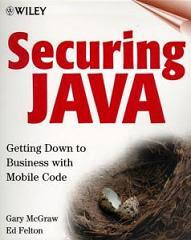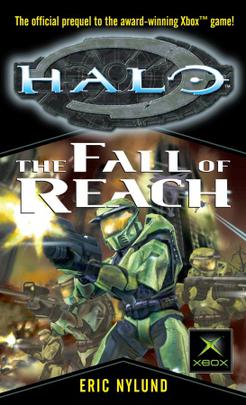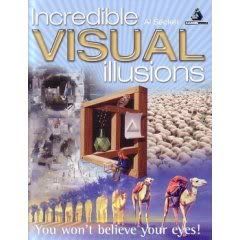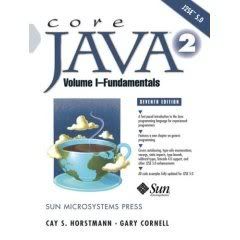Tintin comic titles published in English. Tintin is one of the best adventure series. Unrar/unzip the file to get the pdf file which can be viewed using adobe reader. You can get the latest adobe reader from adobe site for free.
Listed below are the official books. There are few other unofficial ebooks (not written by Herge) on the net. Don't waste your time with those. Enjoy.
CODE
More Info: http://en.wikipedia.org/wiki/The_Adventures_of_Tintin
1.Tintin in the Land of the Soviets - (1929-1930)
http://rapidshare.com/files/74199387/01_T_L_O_T_S.rar
2.Tintin in the Congo - (1930-1931)
http://rapidshare.com/files/74406049/02_T_I_C.rar
3.Tintin in America - (1931-1932)
http://rapidshare.com/files/74407692/03_T_I_A.rar
4.Cigars of the Pharaoh - (1932-1934)
http://rapidshare.com/files/74409327/04_T_C_O_P.rar
5.The Blue Lotus - (1934-1935)
http://rapidshare.com/files/74412812/05_T_T_B_L.rar
6.The Broken Ear - (1935-1937)
http://rapidshare.com/files/74414781/06_T_B_E.rar
7.The Black Island - (1937-1938)
http://rapidshare.com/files/74416776/07_T_B_I.rar
8.King Ottokar's Sceptre - (1938-1939)
http://rapidshare.com/files/74419143/08_T_K_O_S.rar
9.The Crab with the Golden Claws - (1940-1941)
http://rapidshare.com/files/74420901/09_T_C_W_G_C.rar
10.The Shooting Star - (1941-1942)
http://rapidshare.com/files/74432504/10_T_S_S.rar
11.The Secret of the Unicorn - (1942-1943)
http://rapidshare.com/files/74432505/11_T_S_O_T_U.rar
12.Red Rackham's Treasure - (1943-1944)
http://rapidshare.com/files/74432507/12_T_R_R_T.rar
13.The Seven Crystal Balls - (1943-1948)
http://rapidshare.com/files/74432508/13_T_S_C_B.rar
14.Prisoners of the Sun - (1946-1949)
http://rapidshare.com/files/74432509/14_T_P_S.rar
15.Land of Black Gold - (1948-1950)
http://rapidshare.com/files/74432510/15_T_L_B_G.rar
16.Destination Moon - (1950-1953)
http://rapidshare.com/files/74435379/16_T_D_M.rar
17.Explorers on the Moon - (1950-1954)
http://rapidshare.com/files/74438026/17_T_E_M.rar
18.The Calculus Affair - (1954-1956)
http://rapidshare.com/files/74442377/18_T_C_A.rar
19.The Red Sea Sharks - (1958)
http://rapidshare.com/files/74442378/19_T_R_S_S.rar
20.Tintin in Tibet - (1960)
http://rapidshare.com/files/74594233/20_T_T.rar
21.The Castafiore Emerald - (1963)
http://rapidshare.com/files/74621828/21_T_C_E.rar
22.Flight 714 - (1968)
http://rapidshare.com/files/74621829/22_T_F.rar
23.Tintin and the Picaros - (1976)
http://rapidshare.com/files/74624274/23_T_P.rar
24.Tintin and Alph-Art - (published posthumously in 1986)
http://rapidshare.com/files/74628380/24_T_A_A.rar
A comic was also released based on the film:
25. Tintin and the Lake of Sharks- (published in 2005)
http://rapidshare.com/files/74629972/25_T_L_S.rar
Password peace9
Read more!